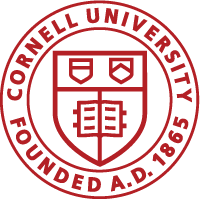Tips from Cornell Broadcast Studios
For all interviews
Necessary equipment
- Use a computer, tablet or smart phone with a microphone (either built in or external)
- The microphone should be close (4” to 6”) to your mouth
- For audio interviews we recommend using earbuds
- Before starting, make sure your equipment is fully charged and/ or plugged in during the interview
Location and set up
- Ensure you have a quiet, comfortable location with as little background noise as possible
- In choosing your location, note that rooms with parallel, hard walls, vaulted ceilings and uncovered floors will not give the best sound quality, so, try to find a room that has soft surfaces, e.g. carpeting or curtains
For TV/video interviews
Additional necessary equipment and recommended platforms
- Make sure your computer, tablet or smartphone has a web-camera (either built in or external)
- The platforms typically used for interviews are Zoom or Skype – linked are the basics for using either Zoom or Skype
Location, set up and your appearance
- Ensure your space has a simple background and no extraneous noise, such as a fan or refrigerator
- Direct available lighting at and slightly above your face, rather than behind you
- Have your camera at eye-level and maintain eye contact with the camera
- Dress appropriately avoiding loud colors or bold patterns
- For more info, click here to watch a 5 minute video for tips on how to look good in web interviews